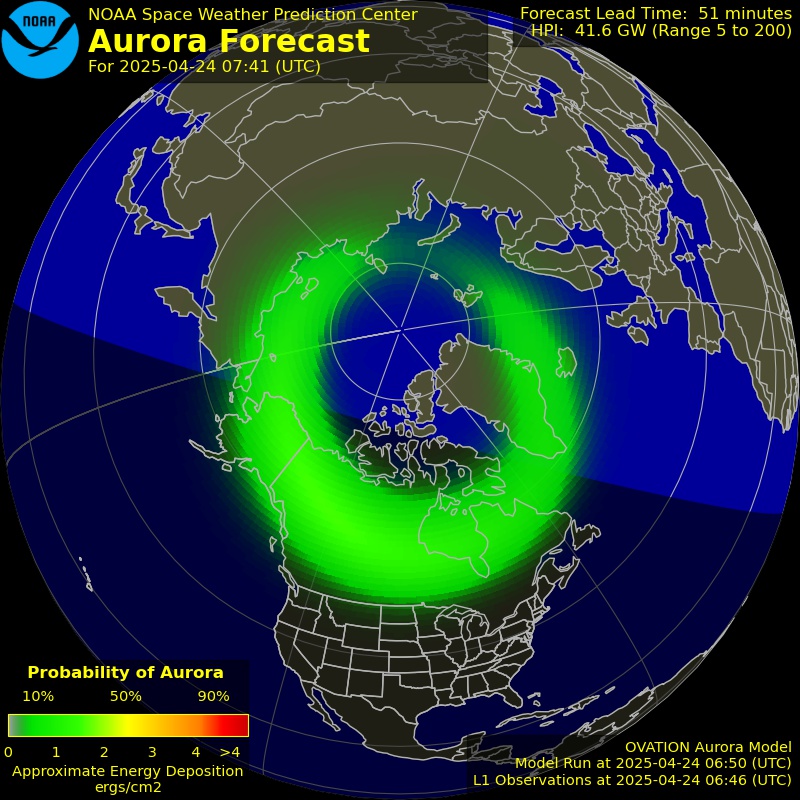Superior National Forest offers two ways to get Leave No Trace/Tread Lightly education and Boundary Waters Canoe Area Wilderness (BWCAW) permits issued for 2021
Apr 10, 2021 08:38AM ● By Editor
Duluth, Minn., April 9, 2021 — The Superior National Forest will be offering both virtual and
in-person Leave No Trace/Tread Lightly education and permit issuance for Boundary Waters Canoe Area Wilderness (BWCAW) 2021 permit holders beginning on April 30. Permit holders must attend one education session to receive their permit.
Virtual Leave No Trace/Tread Lightly education and permit issuance
Virtual education sessions will be offered via Adobe Connect every day of the week from April 30 to September 30. Sessions are scheduled for 9:00 am CDT. Permits will be issued the day before or the day of Wilderness entry.
What to expect:
- Permit holders that have selected an issuing station that is operating virtually must attend one virtual Leave No Trace/Tread Lightly education session to receive their permit via email from the Forest Service.
- Permit holders will receive an email approximately seven days in advance of their entry date with a URL link to click to join an online session.
- Permit holders will forward this email to alternates and group members to maximize group education opportunities.
- Attendance by the group leader (the permit holder or alternate permit holder) is mandatory.
- Groups may choose to attend any wilderness education session offered within 48 hours of their entry date; however, permits will only be emailed on the entry date or one day prior.
- Virtual sessions are approximately 20 minutes in length and are designed to replicate the in-person education experience when picking up a permit. During the session, visitors will watch the third BWCAW Leave No Trace video, review the BWCAW Regulations and Rules, and receive the latest forest alerts. It is highly recommended to install Chrome and use it as your browser prior to joining a virtual session.
- Once the virtual education requirement is met, permits will be emailed to the group leader on the entry date or one day prior in accordance with BWCAW Quota Permit Requirements.
- Always remember to have your permit with you. Print it or have the capability to show an electronic copy.
- Before joining a session, you must follow these instructions to update your final group size and enter the names of your group members (all names must be on the reservation to issue your permit via email):
- Log in to your account at www.recreation.gov.
- Click the arrow next to your name and select “My Reservations” from the drop-down.
- Click on the “Reservation Details” button to modify your permit.
- In the cart summary, click “Modify” (under View Receipt).
- Add or delete group members and click “Proceed to Checkout” to save the changes.
In-person Leave No Trace/Tread Lightly education and permit issuance
The forest will offer in-person services to provide Leave No Trace/Tread Lightly education and to issue BWCAW permits beginning on April 30. COVID 19 mitigation will be in place. This is in addition to the virtual sessions.
What to expect:
- Kawishiwi and Gunflint Ranger District offices will provide in-person Leave No Trace/Tread Lightly education and issue BWCAW permits seven days a week, while Tofte, LaCroix and Laurentian Ranger Districts and the Supervisor’s Office will be operating Monday-Friday only. Office hours are 8:00 am to 4:30 pm.
- In accordance with federal policy, visitors must maintain social distancing and wear a mask.
- Services are subject to change depending on COVID 19 pandemic conditions.
- Permit holders will watch the third BWCAW Leave No Trace video, review the BWCAW Regulations and Rules, hear the latest forest alerts and receive their permit.
- Before arriving at your issue station, you must follow these instructions to update your final group size and enter the names of your group members (all names must be on the reservation to issue your permit):
- Log in to your account at www.recreation.gov.
- Click the arrow next to your name and select “My Reservations” from the drop-down.
- Click on the “Reservation Details” button to modify your permit.
- In the cart summary, click “Modify” (under View Receipt).
- Add or delete group members and click “Proceed to Checkout” to save the changes.
Last season saw unprecedented natural resource damage from BWCAW visitors including cutting of live trees, human waste not being properly disposed, illegal camping, trash left in campfire rings and latrines, disruptive and oversized groups, and campfires left unattended. All permit holders and group members are responsible for understanding and following all BWCAW Regulations and Rules.
###